Complete Guide to Alexa Integration for Loxone
Control your entire Loxone smart home with Amazon Alexa using natural voice commands. Setup takes just 5 minutes.
Start Your Free TrialSee Setup GuideWhy Alexa and Loxone Work Perfectly Together
Amazon Alexa is the world's most popular voice assistant, and for good reason. When combined with your Loxone smart home through LoxVoice, you get instant, intuitive control of lights, blinds, climate, and more - all through natural conversation.
Universal Compatibility
Works with all Amazon Echo devices: Echo Dot, Echo Show, Echo Studio, and even Fire TV. Use any Alexa-enabled device you already own.
Natural Language
Say "Alexa, close the blinds" and they actually close. No more awkward "turn on the blinds" commands that make no sense.
Instant Response
LoxVoice's cloud technology means lightning-fast command execution. Speak and watch your home respond immediately.
Family Friendly
Everyone in your household can control the home naturally. No app learning curves or complicated interfaces.
Powerful Routines
Create Alexa routines that trigger multiple Loxone actions with a single command. "Good morning" can open blinds, adjust temperature, and turn on lights.
Multi-Room Control
Place Echo devices throughout your home for convenient voice control in every room. Control the whole house or just the room you're in.
Works with All Your Echo Devices
LoxVoice is compatible with every Amazon Echo device. Use the devices you already have or add more for whole-home voice control.
Echo Dot
Echo (4th Gen)
Echo Show
Echo Show 10
Echo Studio
Alexa App (Phone)
Fire TV
Fire Tablets
Setting Up LoxVoice with Amazon Alexa
Connect your Loxone Miniserver to Alexa in three simple steps. The entire process takes about 5 minutes and requires no technical knowledge.
Connect Your Loxone Miniserver to LoxVoice
First, create your free LoxVoice account and connect your Miniserver. This establishes the secure link between your Loxone system and our cloud service.
- Sign up at app.loxvoice.com
- Enter your Miniserver serial number
- Provide your Miniserver credentials
- LoxVoice automatically discovers all your devices
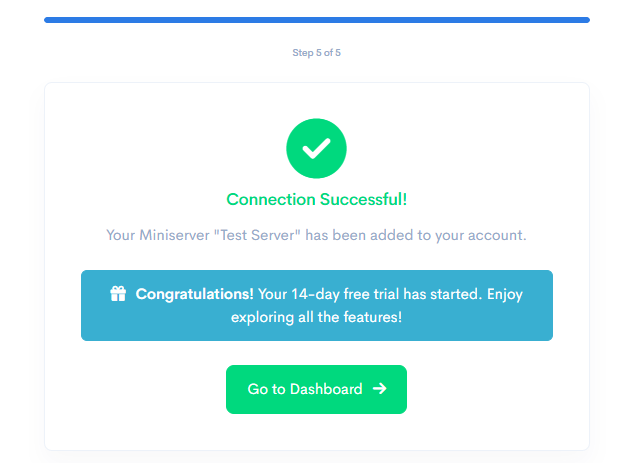
Enable the LoxVoice Skill in Alexa
Next, link your LoxVoice account to Amazon Alexa. This is exactly like adding any other smart home skill to Alexa.
- Open the Amazon Alexa app on your phone
- Tap More → Skills & Games
- Search for "LoxVoice"
- Tap Enable to Use
- Sign in with your LoxVoice account when prompted
- Grant Alexa permission to access your devices
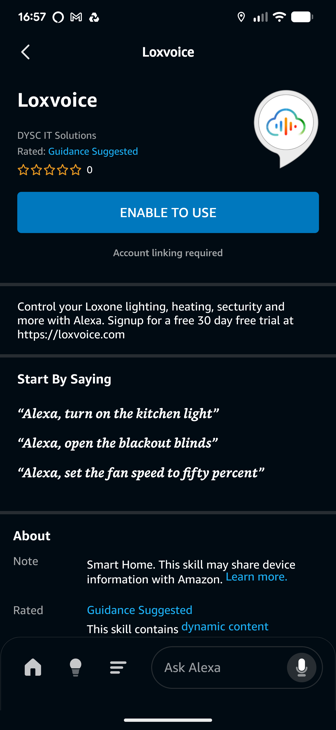
Start Controlling Your Loxone Home
- Say "Alexa, turn on the living room lights"
- Alexa confirms and your lights turn on instantly
- All your Loxone devices are now voice-enabled
- No restart or device discovery required

Ready to Control Your Loxone Home with Alexa?
Start your 30-day free trial today. No credit card required, cancel anytime.
Start Free Trial NowSetup takes just 5 minutes • Works with all Echo devices • $8.99/month after trial
Voice Commands Loxone Users Love
With LoxVoice, you can use natural, intuitive voice commands to control every aspect of your Loxone smart home. Here are the most popular commands our users rely on daily.
Lighting Control Commands
Blinds and Shades Commands
Climate Control Commands
Scene Control and Status Queries
Creating Alexa Routines for Your Loxone Home
Alexa Routines let you trigger multiple Loxone actions with a single voice command or automatically based on time, location, or other smart home events. Here are powerful routine ideas to enhance your smart home.
Good Morning Routine
Start your day perfectly. One command opens blinds, adjusts temperature, and turns on lights gradually.
When you say: "Alexa, good morning"
- Open all bedroom blinds to 100%
- Set bedroom lights to 20% warm white
- Increase bedroom temperature to 20°C
- Turn on kitchen lights to 100%
- Alexa reads your weather and calendar
Movie Mode Routine
Perfect cinema environment instantly. Dim lights, close blinds, and set ideal viewing conditions.
When you say: "Alexa, movie time"
- Close all living room blinds
- Turn off ceiling lights
- Set bias lighting to 10% warm
- Activate "Cinema" Loxone scene
- Optional: Start your home theater system
Goodnight Routine
Secure your home and prepare for sleep with one simple command that handles everything.
When you say: "Alexa, goodnight"
- Turn off all lights except bedroom
- Close all blinds throughout the home
- Set bedroom lights to 5% warm
- Reduce all thermostats by 2 degrees
- Activate "Night" security mode
Leaving Home Routine
Ensure everything is secure and energy-efficient when you leave with this automated routine.
When you say: "Alexa, I'm leaving"
- Turn off all lights in the house
- Close all blinds for privacy
- Set all thermostats to away mode
- Activate "Away" security mode
- Confirm actions with voice response
Advanced Alexa Features with LoxVoice
Take your voice control to the next level with these advanced capabilities that make LoxVoice the most powerful Alexa integration for Loxone.
Room-Based Control
Organize devices by room in the Alexa app. Say "Alexa, turn off the bedroom" to control all devices in that room at once.
Device Groups
Create custom groups like "upstairs lights" or "ground floor blinds" for efficient multi-device control with single commands.
Sensor Queries
Ask Alexa about any sensor value: temperature, humidity, air quality, energy consumption, and more from your Loxone system.
Alexa Announcements
Have Alexa announce on all Echo devices when specific Loxone events occur, like doors opening or package delivery.
Multi-Room Audio
Coordinate Loxone lighting and blinds with Alexa multi-room music. Sync mood lighting with your music throughout the house.
Voice Profiles
Alexa recognizes different family members and can trigger personalized Loxone scenes based on who's speaking.
Troubleshooting Alexa + Loxone
Having issues? Here are solutions to the most common problems Loxone users encounter with Alexa voice control.
Alexa Says "Device is Not Responding"
This usually means Alexa can't reach your Loxone Miniserver through LoxVoice. Here's how to fix it:
- Check that your Miniserver is online and accessible
- Verify your LoxVoice subscription is active (check dashboard)
- In the LoxVoice dashboard, check if your Miniserver shows "Connected" status
- If offline, click "Reconnect" to re-establish the connection
- In the Alexa app, disable and re-enable the LoxVoice skill
- Say "Alexa, discover devices" to refresh the connection
Prevention: Ensure your Miniserver has a stable internet connection. LoxVoice requires constant connectivity for instant command execution.
Alexa Doesn't Understand My Commands
Voice recognition issues are often related to device naming or phrasing. Follow these steps:
- Open the Alexa app and check how your devices are named
- Rename devices in the LoxVoice dashboard to simple, common words (avoid special characters or numbers)
- Use names that match how you naturally speak
- Avoid similar-sounding names for different devices
- Test with simple commands: "Alexa, turn on *device name*"
- If Alexa still misunderstands, try alternative phrasing
Best Practice: Device names like "kitchen lights" work better than "Kitchen_LED_01". Keep names short, clear, and match your natural speech patterns.
Slow Response or Delayed Commands
If commands execute slowly, this is typically a network issue. Here's how to improve response time:
- Check your home internet speed (need at least 5 Mbps upload)
- Ensure your Echo device has strong WiFi signal
- Move Echo closer to your router if signal is weak
- Verify your Miniserver has stable, fast internet connection
- Restart your router if experiencing network issues
- Consider upgrading to faster broadband if consistently slow
Expected Performance: With good internet, commands should execute in under 1 second. If consistently slower, contact LoxVoice support for diagnostics.
Some Devices Not Showing in Alexa
If certain Loxone devices aren't appearing in Alexa, try these steps:
- In LoxVoice dashboard, verify all devices are visible and enabled
- Check that device categories are correctly set in your Loxone Config
- Some device types may not be voice-controllable (check compatibility)
- In Alexa app, go to Devices → All Devices to see full list
- Say "Alexa, discover devices" to trigger fresh discovery
- If still missing, disable and re-enable the LoxVoice skill
Note: LoxVoice supports lights, switches, blinds, thermostats, and sensors. Complex Loxone functions may require scene creation for voice control.
Need to Reset Everything?
If you need to start fresh, here's the complete reset process:
- In Alexa app, disable the LoxVoice skill completely
- In LoxVoice dashboard, disconnect your Miniserver
- Wait 2 minutes for cloud services to fully disconnect
- Reconnect your Miniserver in LoxVoice dashboard
- Re-enable the LoxVoice skill in Alexa app
- Say "Alexa, discover devices" for fresh device discovery
- Recreate any groups or routines as needed
Data Safety: Your Loxone configuration is never modified. Resetting only affects the LoxVoice connection—your smart home setup remains unchanged.
Transform Your Loxone Home with Alexa Today
Join hundreds of Loxone owners enjoying effortless voice control. Start your free 30-day trial now.
Start Your Free TrialQuestions? Read our FAQ or contact us