How LoxVoice Connects Alexa and Google to Your Loxone System
Set up voice control for your Loxone smart home in just 5 minutes - no hardware, no technical knowledge, no complicated setup
The Fastest Way to Add Voice Control to Loxone
Unlike traditional solutions that require expensive hardware and complex network configuration, LoxVoice uses secure cloud technology to connect your Loxone Miniserver to Amazon Alexa and Google Assistant instantly. Available for just $8.99/month
Our cloud-based approach means you can start controlling your lights, blinds, climate, and more with natural voice commands in the time it takes to make a cup of coffee. No Raspberry Pi, no server hardware, no port forwarding - just simple, instant setup.

Setup in 3 Simple Steps
Getting voice control working with your Loxone system takes less time than watching a sitcom. Here's exactly how to add voice control to Loxone in three straightforward steps.
Connect Your Miniserver
First, you'll connect your Loxone Miniserver to LoxVoice through our secure cloud platform. This takes about 2 minutes and requires zero technical expertise.
What you'll need:
- Your Loxone Miniserver serial number or Cloud DNS Address
- A Miniserver user account with appropriate permissions
- Your LoxVoice account (create during free trial signup)
How it works:
Sign into your LoxVoice dashboard and enter your Miniserver details. Our cloud service establishes a secure, encrypted connection to your Miniserver. Unlike hardware solutions or DIY setups, there's no need to configure port forwarding, set up VPNs, or expose your Miniserver to the internet directly.
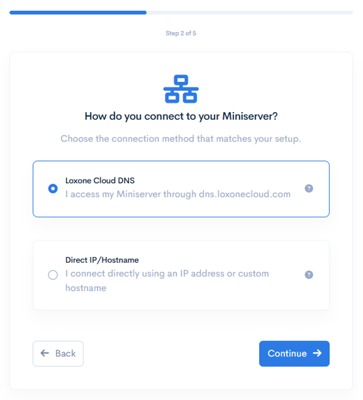
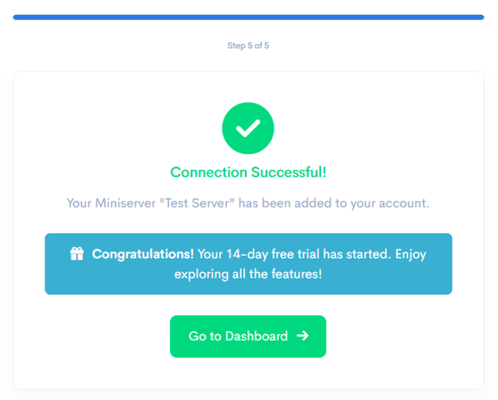
Link Your Voice Assistant
Next, you'll connect Amazon Alexa or Google Assistant (or both!) to LoxVoice. This is as simple as enabling a skill in your voice assistant app—the same way you'd add any other smart home device.
For Amazon Alexa:
- Open the Alexa app on your phone or tablet
- Go to More → Skills & Games
- Search for "LoxVoice" and enable the skill
- Sign in with your LoxVoice account when prompted
- Alexa will discover all your Loxone devices automatically
For Google Assistant:
- Open the Google Home app on your device
- Tap the "+" icon to add a device
- Select "Works with Google" and search for "LoxVoice"
- Link your LoxVoice account
- Google Assistant will sync all your Loxone devices
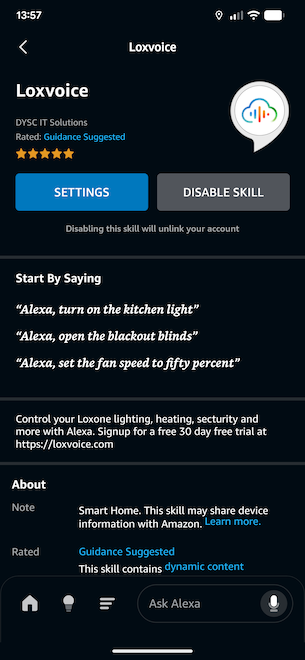
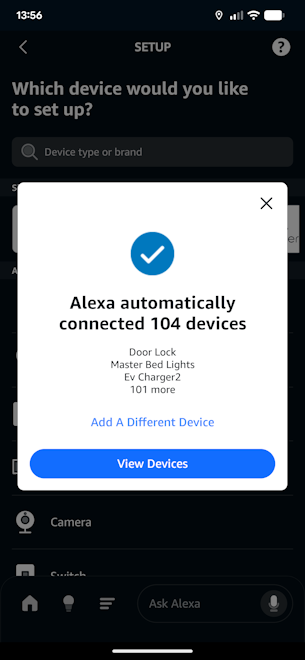
Start Controlling Your Home
That's it! You're done. Your Loxone devices are now fully controllable through Alexa or Google Assistant using natural, intuitive voice commands. No restart required, no waiting for devices to sync—everything is ready immediately.
Try these commands right away:
- "Alexa, turn on the living room lights"
- "Hey Google, close the bedroom blinds"
- "Alexa, set the kitchen lights to 50%"
- "Hey Google, what's the temperature in the office?"
- "Alexa, activate movie mode" (if you have scenes set up)
Unlike competitors where you have to say awkward commands like "turn on the blinds" to close them, LoxVoice uses intelligent natural language processing. Say what you mean, and LoxVoice understands.

Ready to Try LoxVoice?
Start your 30-day free trial now - no credit card required, full access to all features
Start Free TrialNatural Voice Commands That Actually Make Sense
One of the biggest complaints about Loxone voice control is unintuitive commands. With LoxVoice, you can speak naturally—the way you actually think about controlling your home.
Lighting Control
Control individual lights, rooms, or your entire home
Blinds & Shades
Natural commands for opening, closing, and positioning
Climate Control
Adjust temperature and check status easily
Scenes & Moods
Activate complex scenes with a single command
Status Queries
Check device status and security information
Multi-Device Control
Control multiple devices with one command
The LoxVoice Difference: Natural Language Processing
See how LoxVoice compares to traditional voice integrations when it comes to intuitive commands:
Traditional Solutions
With LoxVoice
Advanced Features and Automations
LoxVoice isn't just about basic on/off commands. Take advantage of powerful automation features that work seamlessly with your voice assistants.
Multi-Room Control
Control devices in specific rooms or throughout your entire home. LoxVoice intelligently groups your Loxone devices by room, making it easy to control everything in your kitchen, bedroom, or any other space with a single command.
- Room-based device grouping
- Floor-level control (upstairs/downstairs)
- Custom zone definitions
Routines & Schedules
Combine voice commands with Alexa Routines or Google Home Routines to create complex automations. Say "Good morning" to open blinds, turn on lights, and start your coffee maker—all at once.
- Morning and evening routines
- Location-based triggers
- Time-based automations
Explore Google Assistant automations
Scene Integration
All your existing Loxone scenes work perfectly with LoxVoice. Movie mode, party mode, away mode—activate any scene with a simple voice command. No reconfiguration needed.
- All Loxone scenes supported
- Custom scene names
- Scene status feedback
Multi-User Support
Every family member can control the home using their own voice assistant device. LoxVoice supports unlimited users and devices on a single subscription—no per-user charges.
- Unlimited voice assistant devices
- Individual user preferences
- Voice recognition support
Status & Feedback
Unlike basic integrations, LoxVoice provides rich status information. Ask about your home's state and get detailed responses about which devices are on, what the temperature is, and more.
- Real-time device status
- Temperature readings
- Security status queries
Granular Control
Go beyond simple on/off. Set dimming levels, adjust blind positions by percentage, set precise temperatures—all through natural voice commands that LoxVoice translates perfectly for your Loxone system.
- Percentage-based dimming
- Precise blind positioning
- Temperature adjustments
Works with Your Existing Loxone Setup
LoxVoice is compatible with all Loxone Miniservers and supports the full range of Loxone devices and functions. No matter what you have installed, LoxVoice works seamlessly.
Compatible Loxone Miniservers
Miniserver Gen 1
Miniserver Gen 2
Miniserver Go
Miniserver Compact
Supported Device Types
Lighting
All lights, dimmers, switches
Blinds & Shades
All blind types, awnings
Climate
Heating, cooling, ventilation
Access Control
Door locks, gates, garage
Security
Alarms, sensors, cameras
Outlets
Smart outlets, switches
Sensors
Temperature, humidity, motion
And More
All Loxone device types
Why Cloud-Based Setup is Better
Many competitors require hardware devices and complex network configuration. LoxVoice's cloud-based approach offers significant advantages for setup, maintenance, and security.
Instant Setup
No waiting for hardware delivery. No physical installation. Start using voice control the moment you sign up—literally 5 minutes from signup to first command.
No Port Forwarding
Hardware solutions require opening ports on your router, creating potential security vulnerabilities. LoxVoice uses secure outbound connections—no ports to open, no firewall rules to configure.
Automatic Updates
When Amazon or Google update their platforms, LoxVoice updates automatically. No firmware updates, no manual maintenance, no compatibility issues to troubleshoot.
Remote Access
Control your home from anywhere. Since LoxVoice is cloud-based, your voice commands work whether you're at home or across the world—no VPN needed.
No Hardware Failures
Hardware devices fail. SD cards corrupt. Power supplies die. With LoxVoice's cloud service, there's no physical device to fail, replace, or maintain.
Lower Total Cost
At $8.99/month or $89/year, even after several years LoxVoice costs less than buying hardware ($1,119) that might need replacing. No upfront investment, no replacement costs.
Experience the Simplest Loxone Voice Control Setup
Join hundreds of Loxone homeowners who chose LoxVoice for its unbeatable combination of simplicity, affordability, and reliability. Start your free 30-day trial today—no credit card required.
Start Your Free TrialCompare with 1Home